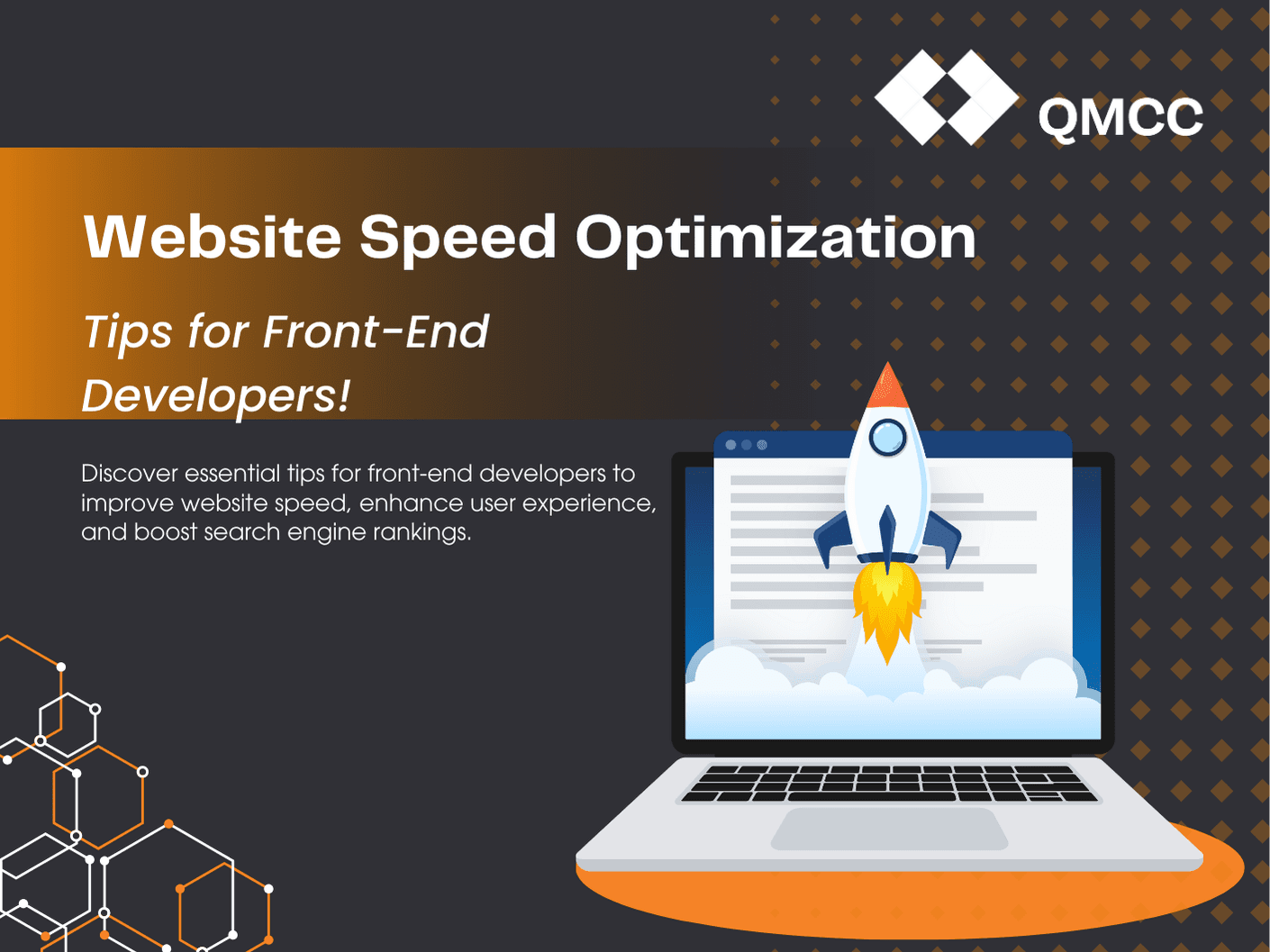
Blog
July 10, 2024
Improving Website Speed: Guidance for Front-End Developers
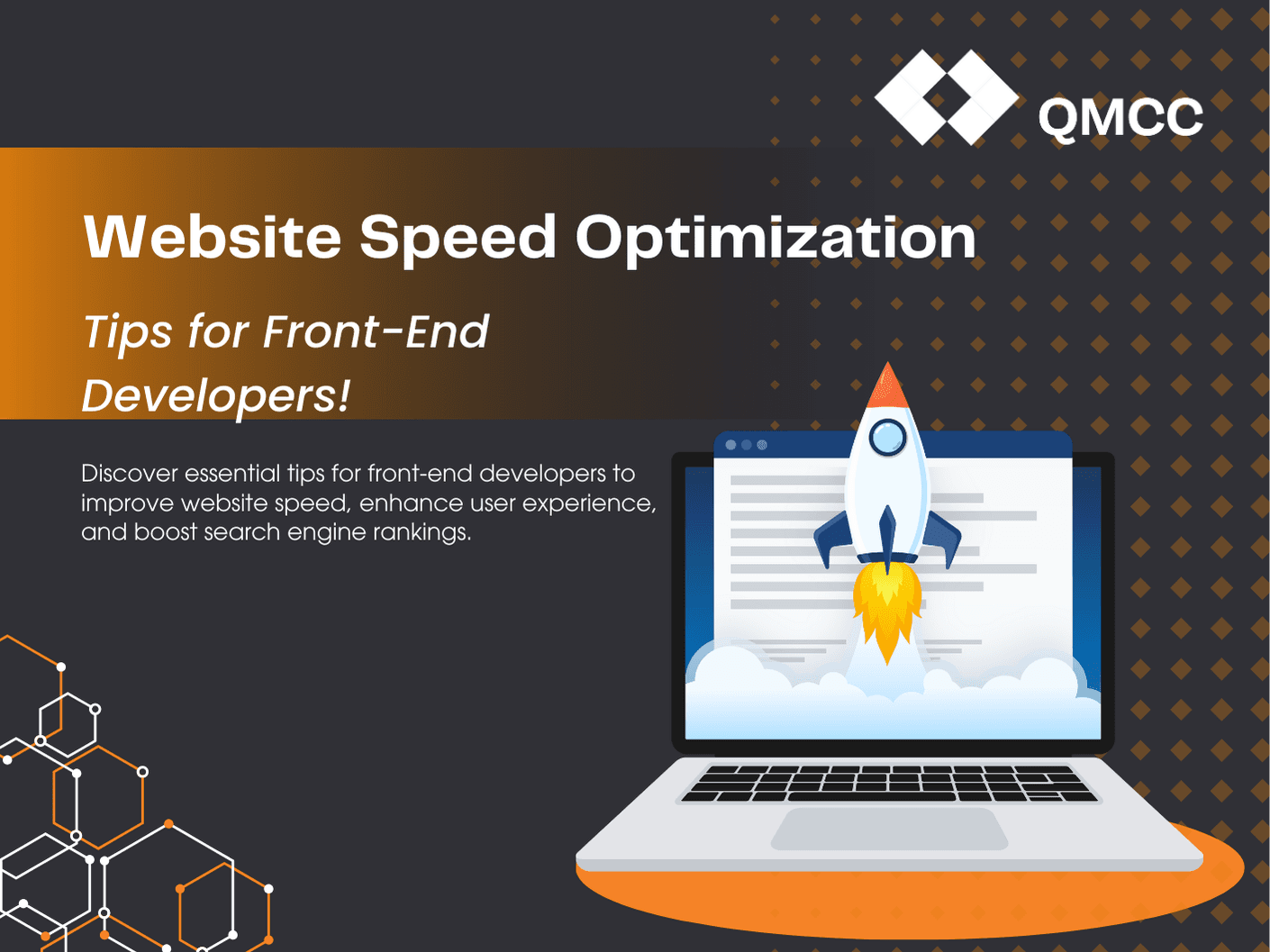
Blog
July 10, 2024
Improving Website Speed: Guidance for Front-End Developers
In today’s digital age, a fast-loading website is crucial for keeping users engaged and satisfied. Websites that load quickly not only improve user experience but also perform better in search engine rankings, attracting more visitors. Moreover, a speedy website can significantly increase conversion rates, leading to higher revenue and business growth.
Experienced front-end developers play a pivotal role in optimizing website speed. They employ various techniques such as code minification, image optimization, and effective caching strategies to ensure websites load swiftly and smoothly.
In this article, we'll delve into essential tips for enhancing website speed. It’s particularly beneficial for businesses encountering speed issues on their websites and for front-end developers seeking advanced insights into performance optimization.
Key Website Performance Metrics
Understanding key performance metrics is essential for assessing and improving website speed:
1. Page Load Time: The total time taken for a web page to fully load, including all resources like images and scripts.
2. Time to First Byte (TTFB): Measures how quickly the server responds after a user requests a web page.
3. First Contentful Paint (FCP): Indicates when the first content appears on the screen during page loading.
4. Largest Contentful Paint (LCP): Measures the loading time of the largest content element on the page.
5. Cumulative Layout Shift (CLS): Tracks unexpected layout shifts during page load, impacting user experience.
6. Total Blocking Time (TBT): Measures the time the main thread is blocked and unresponsive to user input.
Tools for Measuring Website Performance
Effective tools are available to help developers measure and optimize website performance:
- Google Lighthouse: Integrated into Chrome DevTools, it provides detailed audits and suggestions for improving performance, accessibility, and SEO.
- WebPageTest: Offers in-depth performance tests, including metrics, waterfall charts, and optimization recommendations.
- Chrome DevTools: Built-in tools in Google Chrome for real-time inspection and debugging of performance issues.
- GTmetrix: Analyzes site speed, combining data from Google Lighthouse and WebPageTest to deliver comprehensive performance insights.
Optimization Techniques for Front-End Developers
Here are practical techniques front-end developers can implement to optimize website speed:
- Reducing HTTP Requests: Combine CSS and JavaScript files to minimize the number of HTTP requests, using tools like Webpack or Gulp.
- Optimizing Images: Compress images without compromising quality using tools such as ImageOptim and TinyPNG. Employ lazy loading to load images only when necessary.
- Effective Caching Strategies: Utilize service workers for offline caching and set Cache-Control headers for browser caching to enhance performance.
- JavaScript and CSS Optimization: Minify and bundle JavaScript and CSS files, use asynchronous loading, and implement critical CSS for faster rendering.
- Responsive Design Techniques: Adopt mobile-first design principles, employ responsive images, and use media queries for adaptive layouts.
Conclusion
Optimizing website speed is critical for enhancing user experience and achieving better business outcomes. By implementing the tips and techniques discussed, businesses can ensure their websites load quickly and efficiently. Looking forward, advancements in technologies like HTTP/3 and WebAssembly will continue to drive improvements in website performance.
Hiring skilled front-end developers is essential for implementing these best practices effectively. They bring expertise in optimizing website speed, ensuring websites operate seamlessly and deliver exceptional user experiences.
Experienced front-end developers play a pivotal role in optimizing website speed. They employ various techniques such as code minification, image optimization, and effective caching strategies to ensure websites load swiftly and smoothly.
In this article, we'll delve into essential tips for enhancing website speed. It’s particularly beneficial for businesses encountering speed issues on their websites and for front-end developers seeking advanced insights into performance optimization.
Key Website Performance Metrics
Understanding key performance metrics is essential for assessing and improving website speed:
1. Page Load Time: The total time taken for a web page to fully load, including all resources like images and scripts.
2. Time to First Byte (TTFB): Measures how quickly the server responds after a user requests a web page.
3. First Contentful Paint (FCP): Indicates when the first content appears on the screen during page loading.
4. Largest Contentful Paint (LCP): Measures the loading time of the largest content element on the page.
5. Cumulative Layout Shift (CLS): Tracks unexpected layout shifts during page load, impacting user experience.
6. Total Blocking Time (TBT): Measures the time the main thread is blocked and unresponsive to user input.
Tools for Measuring Website Performance
Effective tools are available to help developers measure and optimize website performance:
- Google Lighthouse: Integrated into Chrome DevTools, it provides detailed audits and suggestions for improving performance, accessibility, and SEO.
- WebPageTest: Offers in-depth performance tests, including metrics, waterfall charts, and optimization recommendations.
- Chrome DevTools: Built-in tools in Google Chrome for real-time inspection and debugging of performance issues.
- GTmetrix: Analyzes site speed, combining data from Google Lighthouse and WebPageTest to deliver comprehensive performance insights.
Optimization Techniques for Front-End Developers
Here are practical techniques front-end developers can implement to optimize website speed:
- Reducing HTTP Requests: Combine CSS and JavaScript files to minimize the number of HTTP requests, using tools like Webpack or Gulp.
- Optimizing Images: Compress images without compromising quality using tools such as ImageOptim and TinyPNG. Employ lazy loading to load images only when necessary.
- Effective Caching Strategies: Utilize service workers for offline caching and set Cache-Control headers for browser caching to enhance performance.
- JavaScript and CSS Optimization: Minify and bundle JavaScript and CSS files, use asynchronous loading, and implement critical CSS for faster rendering.
- Responsive Design Techniques: Adopt mobile-first design principles, employ responsive images, and use media queries for adaptive layouts.
Conclusion
Optimizing website speed is critical for enhancing user experience and achieving better business outcomes. By implementing the tips and techniques discussed, businesses can ensure their websites load quickly and efficiently. Looking forward, advancements in technologies like HTTP/3 and WebAssembly will continue to drive improvements in website performance.
Hiring skilled front-end developers is essential for implementing these best practices effectively. They bring expertise in optimizing website speed, ensuring websites operate seamlessly and deliver exceptional user experiences.
In today’s digital age, a fast-loading website is crucial for keeping users engaged and satisfied. Websites that load quickly not only improve user experience but also perform better in search engine rankings, attracting more visitors. Moreover, a speedy website can significantly increase conversion rates, leading to higher revenue and business growth.
Experienced front-end developers play a pivotal role in optimizing website speed. They employ various techniques such as code minification, image optimization, and effective caching strategies to ensure websites load swiftly and smoothly.
In this article, we'll delve into essential tips for enhancing website speed. It’s particularly beneficial for businesses encountering speed issues on their websites and for front-end developers seeking advanced insights into performance optimization.
Key Website Performance Metrics
Understanding key performance metrics is essential for assessing and improving website speed:
1. Page Load Time: The total time taken for a web page to fully load, including all resources like images and scripts.
2. Time to First Byte (TTFB): Measures how quickly the server responds after a user requests a web page.
3. First Contentful Paint (FCP): Indicates when the first content appears on the screen during page loading.
4. Largest Contentful Paint (LCP): Measures the loading time of the largest content element on the page.
5. Cumulative Layout Shift (CLS): Tracks unexpected layout shifts during page load, impacting user experience.
6. Total Blocking Time (TBT): Measures the time the main thread is blocked and unresponsive to user input.
Tools for Measuring Website Performance
Effective tools are available to help developers measure and optimize website performance:
- Google Lighthouse: Integrated into Chrome DevTools, it provides detailed audits and suggestions for improving performance, accessibility, and SEO.
- WebPageTest: Offers in-depth performance tests, including metrics, waterfall charts, and optimization recommendations.
- Chrome DevTools: Built-in tools in Google Chrome for real-time inspection and debugging of performance issues.
- GTmetrix: Analyzes site speed, combining data from Google Lighthouse and WebPageTest to deliver comprehensive performance insights.
Optimization Techniques for Front-End Developers
Here are practical techniques front-end developers can implement to optimize website speed:
- Reducing HTTP Requests: Combine CSS and JavaScript files to minimize the number of HTTP requests, using tools like Webpack or Gulp.
- Optimizing Images: Compress images without compromising quality using tools such as ImageOptim and TinyPNG. Employ lazy loading to load images only when necessary.
- Effective Caching Strategies: Utilize service workers for offline caching and set Cache-Control headers for browser caching to enhance performance.
- JavaScript and CSS Optimization: Minify and bundle JavaScript and CSS files, use asynchronous loading, and implement critical CSS for faster rendering.
- Responsive Design Techniques: Adopt mobile-first design principles, employ responsive images, and use media queries for adaptive layouts.
Conclusion
Optimizing website speed is critical for enhancing user experience and achieving better business outcomes. By implementing the tips and techniques discussed, businesses can ensure their websites load quickly and efficiently. Looking forward, advancements in technologies like HTTP/3 and WebAssembly will continue to drive improvements in website performance.
Hiring skilled front-end developers is essential for implementing these best practices effectively. They bring expertise in optimizing website speed, ensuring websites operate seamlessly and deliver exceptional user experiences.
Other Blogs
Other Blogs
Check our other project Blogs with useful insight and information for your businesses
Other Blogs
Other Blogs
Check our other project Blogs with useful insight and information for your businesses
Other Blogs
Other Blogs
Check our other project Blogs with useful insight and information for your businesses


